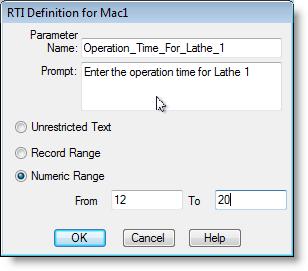
You are here: Building the Model: Advanced Elements > Macros > Run-Time Interface > Run-Time Interface Example
Suppose you build a factory model and determine the first lathe, Lathe_1, is a bottleneck. The model results indicate the throughput is lower than expected. You decide to perform several what-if scenarios with the model by changing the operation time of Lathe_1. Instead of changing the operation time at Lathe_1 within the Process edit table, it is easier to define a macro with an RTI. This technique allows the model user to easily see the effect of installing a faster lathe without ever editing the model itself. The following example represents the dialog used to define the RTI for the macro where the operation time is a numeric value between 12 and 20:
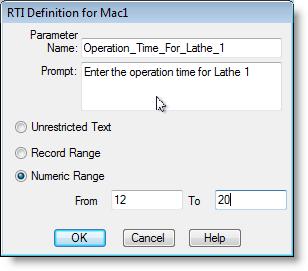
After defining the RTI for the macro, substitute the macro, Oper_Time, for the operation time in the operation logic in the Process edit table for Lathe_1 as shown below:
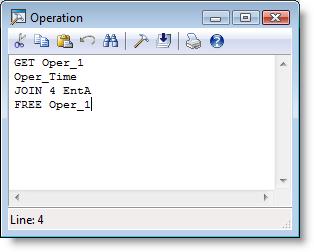
You are now able to change the operation time at Lathe_1 using the Model Parameters option in the Simulation menu. For more information on changing model parameters and defining scenarios, see Model Parameters.
Please note
For more information concerning the differences between macros and subroutines, see Macros and Subroutines.